August 30, 2025
How to Check PayPal Balance on Mobile or Desktop

August 30, 2025

Financial management plays a crucial role when you work in the digital age, and PayPal stands as one of the most significant platforms for online transactions. You might be an avid online shopper, a freelancer, or a business owner - keeping tabs on your PayPal balance remains essential for your success.
What sets this guide apart is our focus on GrowthOptix, the ultimate data revenue platform that not only allows you to check your PayPal balance but does so in real time, providing unparalleled insights into your financial health.
Let's start with the mobile side of things - a device that's likely never far from your fingertips. PayPal's mobile app makes it easy to manage your account when you're on the go.
Download and Open the App
Start by downloading the PayPal app from your device's app store if you haven't already. Once installed, open the app and get ready to access your account.
Log In
Log in with your PayPal credentials - your email address and password. The system will recognize your account details and grant you access to your dashboard.
Navigate to the Home Screen
The home screen provides an overview of your PayPal account. Here, you'll find details like recent transactions and your current balance displayed prominently for quick reference.
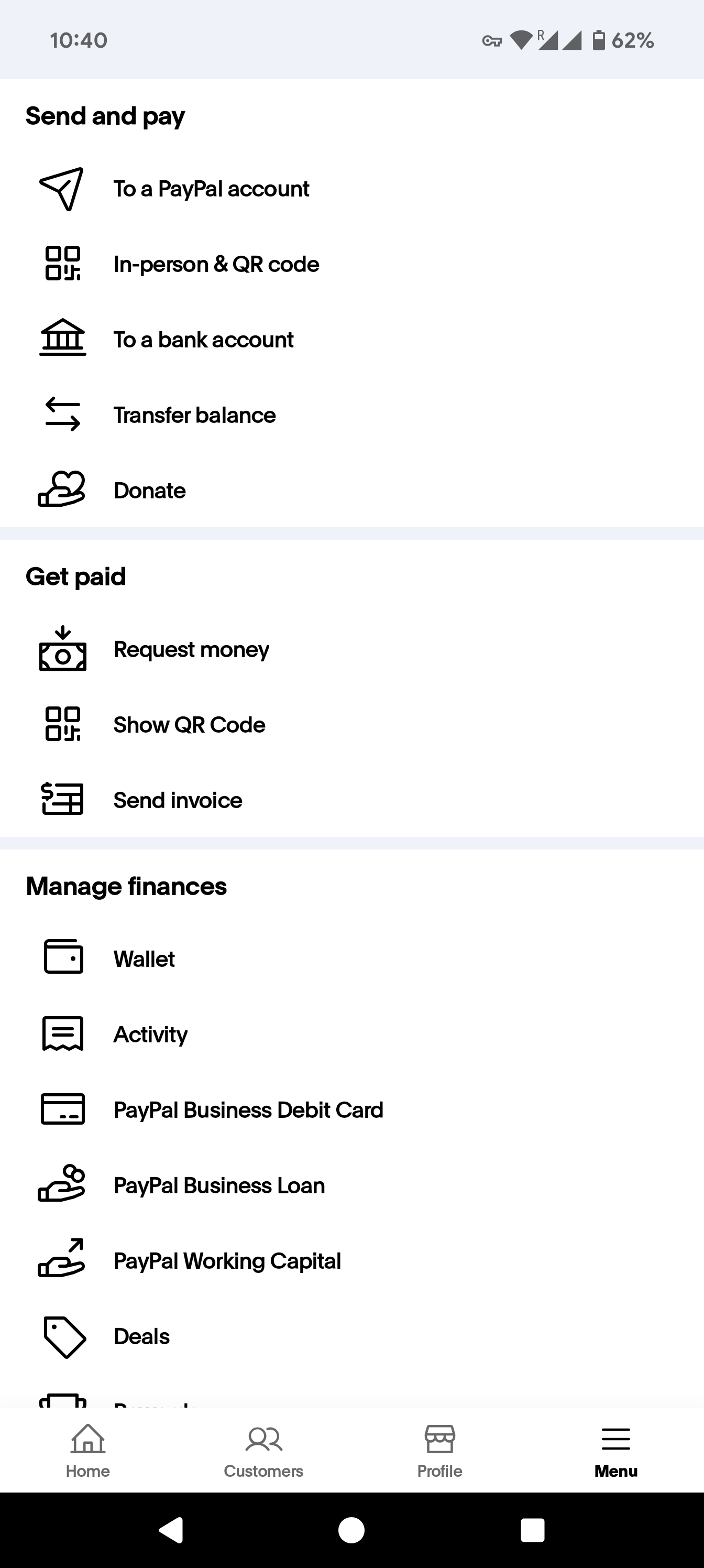
View Your Balance
Locate the "Balance" section on the home screen to see your current PayPal balance at a glance. This information updates automatically to reflect your most recent account activity.
If you prefer to manage your finances on a larger screen, access your PayPal balance on the desktop proves straightforward and user-friendly.
Access PayPal
Open your preferred web browser and navigate to the official PayPal website at paypal.com. The site loads quickly and provides secure access to your account.
Log In
Log in with your PayPal credentials to access your account dashboard. The platform recognizes your login information and directs you to your personal account overview.
Go to your Dashboard
Once logged in, head to the "Dashboard" section, where you can find detailed information about your PayPal account. This section contains comprehensive data about your financial activity.
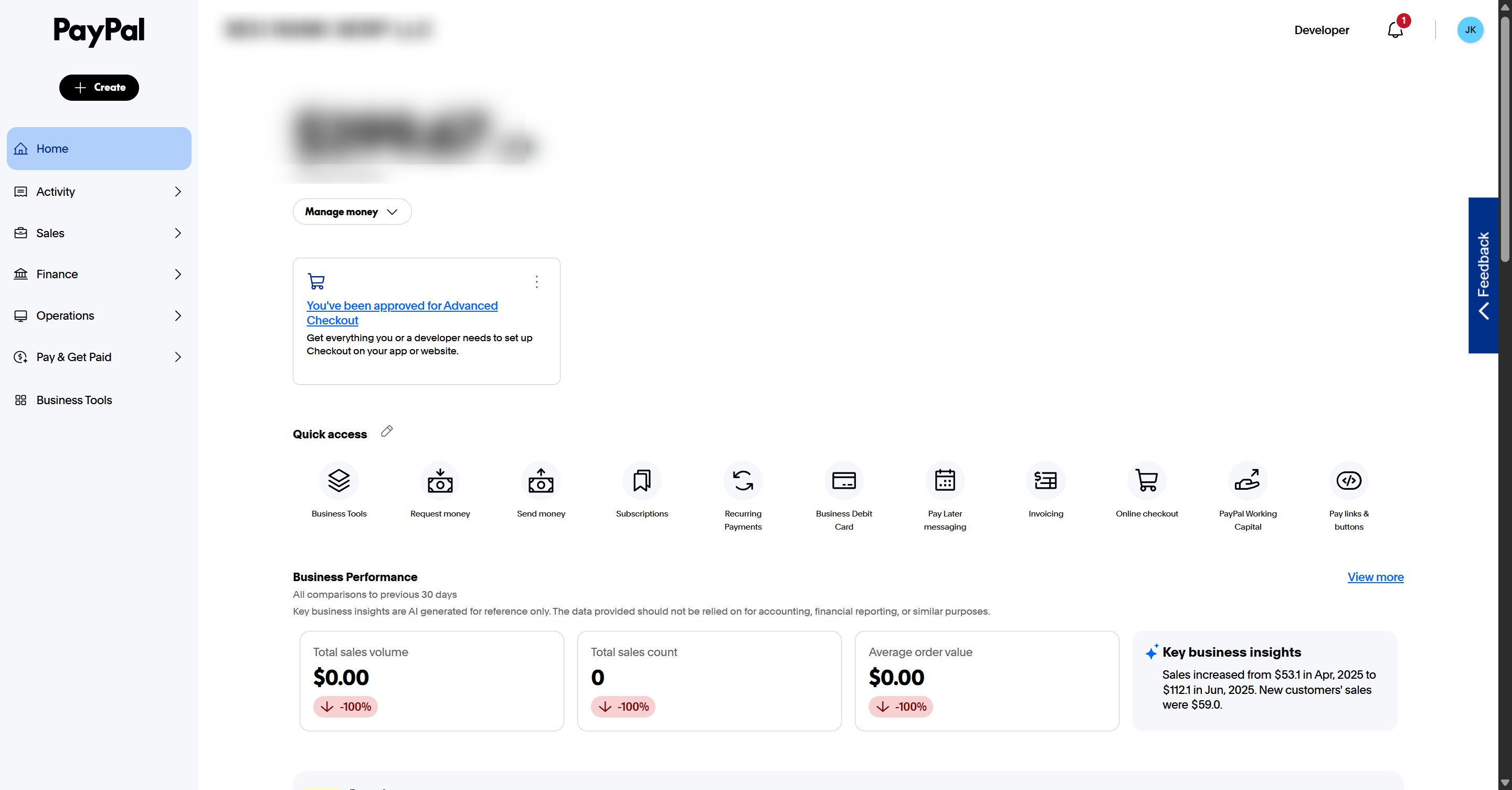
Check Your Balance
In the "Wallet" section, your current PayPal balance appears prominently for quick reference. The display shows real-time information about your available funds.
Now that we've covered the conventional ways to check your PayPal balance, let's dive into the future of financial monitoring with GrowthOptix, a game-changing data revenue platform.
GrowthOptix isn't just another analytics tool - it's a comprehensive data revenue platform that revolutionizes how you monitor your financial health. With a focus on real-time insights, GrowthOptix seamlessly integrates with PayPal to give you instant access to your current balance and much more.
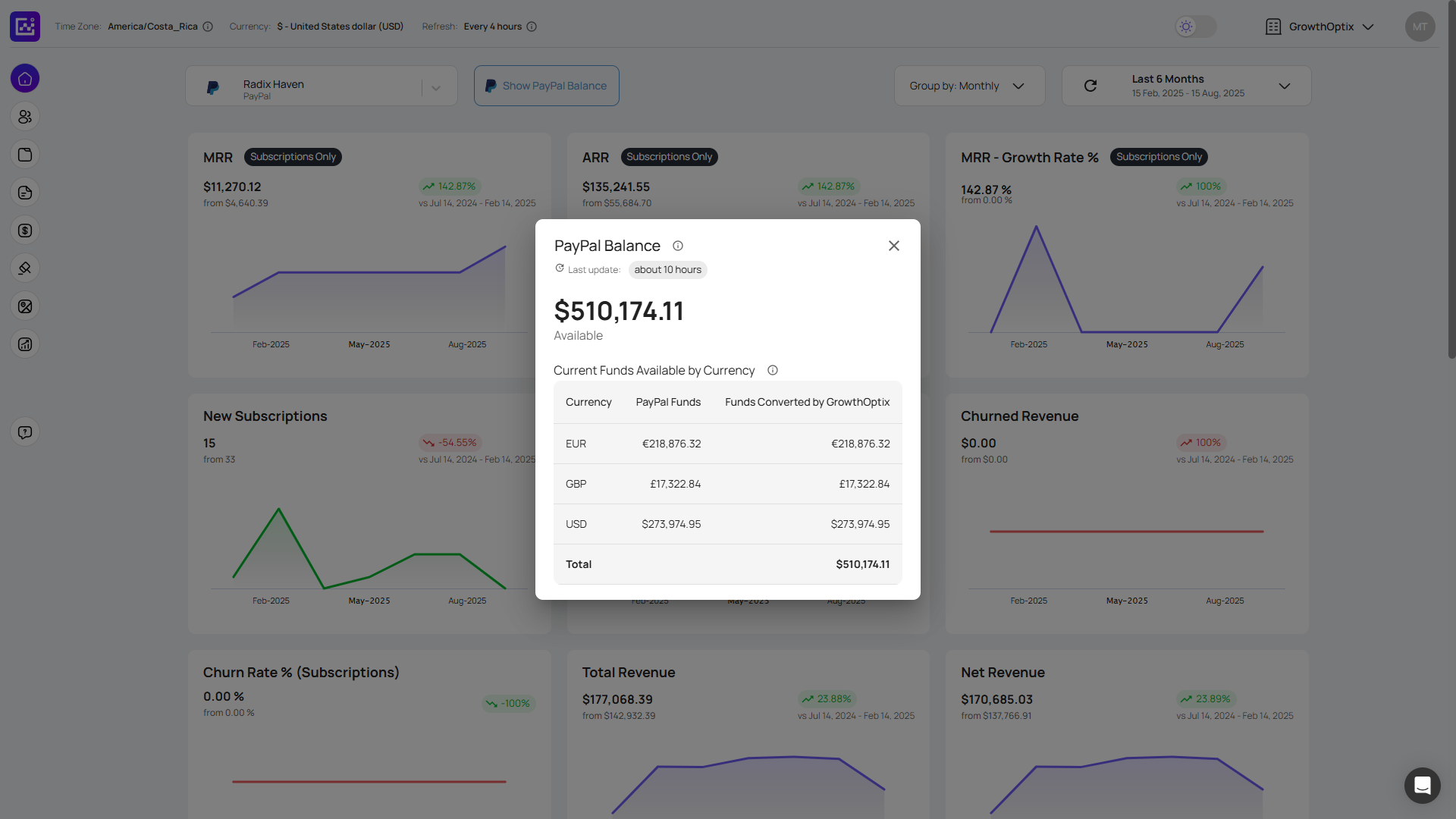
Integration with PayPal
GrowthOptix takes financial monitoring to the next level by directly connecting with PayPal. This means you can check your PayPal balance in real time, eliminating the need for manual updates or delays in data retrieval.
Live Dashboard
GrowthOptix offers a live dashboard that provides an at-a-glance overview of your PayPal balance. The dashboard is customizable, allowing you to arrange the information that matters most to you and your business needs.
Detailed Analytics
Beyond your current balance, GrowthOptix offers detailed analytics on your PayPal transactions, trends, and spending habits. This level of insight empowers you to make informed decisions based on your financial history and patterns.
Predictive Analytics
GrowthOptix doesn't just focus on the present - it looks into the future with predictive analytics. This feature forecasts trends in your PayPal balance, helping you plan for upcoming expenses or saving opportunities that might arise.
Automation for Efficiency
GrowthOptix automates the entire reporting process, making sure you receive the most up-to-date information without manual effort. This automation extends to generating reports on your PayPal balance and financial activities.
Security and Compliance
Security remains a top priority for GrowthOptix. The platform adheres to the highest industry standards to keep your financial data confidential and secure. Compliance with regulations is central to GrowthOptix's commitment to user trust.
Check your PayPal balance as a fundamental aspect of financial management, whether you're on the move with your mobile device or at your desktop computer.
While PayPal provides convenient ways to access your balance, the introduction of GrowthOptix takes financial monitoring to new heights.
GrowthOptix seamlessly integrates with PayPal, allowing you to check your PayPal balance in real time and providing detailed insights into your financial situation.
The live dashboard, predictive analytics, and automated reporting offered by GrowthOptix make it the go-to platform for those seeking a comprehensive understanding of their financial health.
Don't settle for basic balance checks when you can have real-time insights with GrowthOptix. Take your financial monitoring experience to the next level and make informed decisions backed by cutting-edge technology. Accept the future of financial intelligence with GrowthOptix today.