October 31, 2025
7 Best Baremetrics Alternatives for Bootstrap SaaS Companies in 2025

October 31, 2025

Baremetrics costs add up quickly with pricing starting at $75/month for the Launch plan and scaling up to $1,152/month for the Scale plan, plus add-ons at $129/month each for Payment Recovery and Cancellation Insights. If you're a bootstrap founder watching every dollar, that's a significant chunk of your runway.
The good news? Seven strong alternatives offer comparable analytics—some completely free, others with better pricing models for early-stage companies. This guide breaks down which one fits your situation based on your payment processors, budget, and feature needs.

Who it's for: Bootstrap SaaS companies under $120K ARR needing professional analytics without spending a dollar.
ChartMogul offers what's arguably the most generous free tier in the industry. The platform provides full analytics for any company under $10K MRR ($120K ARR). You get cohort analysis, customer segmentation by unlimited attributes, revenue forecasting, and integration with 25+ billing platforms. The free tier includes the complete feature set, not a stripped-down trial version.
Key features:
Pricing after free tier:
The standout advantage: Data quality tools distinguish ChartMogul from competitors. When you discover duplicate customers or need to correct historical data, ChartMogul lets you manually edit records. Most platforms don't offer this level of control over your data.
The downside: Support experiences vary. While G2 ratings show 9.2/10 for support quality, some users in trials report slower response times. Documentation is excellent, so self-serve works well if you're technical.
Choose ChartMogul if: You're under $120K ARR, need advanced segmentation, integrate with multiple billing platforms, and can troubleshoot via documentation rather than requiring white-glove support.
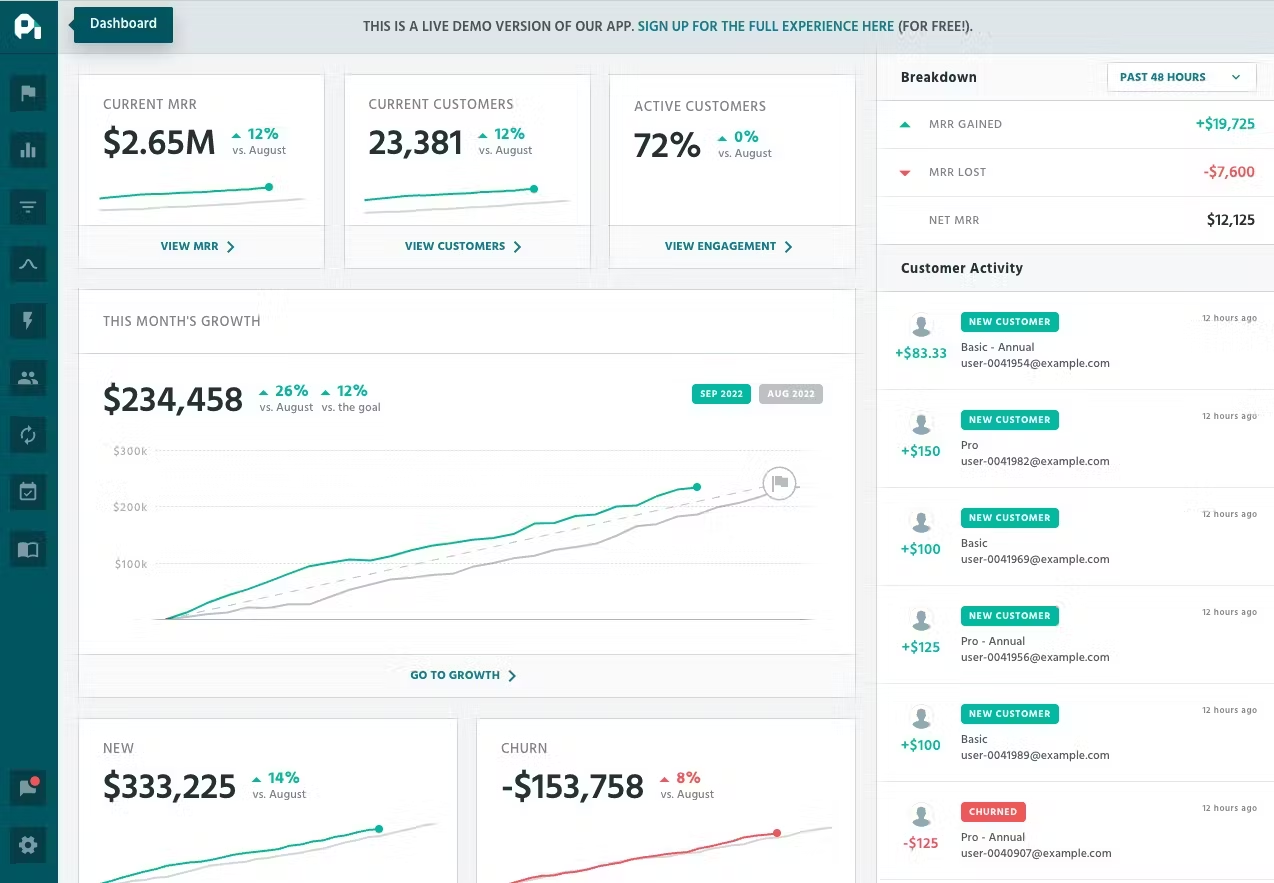
Who it's for: Any bootstrap startup wanting zero analytics costs for basic subscription metrics.
ProfitWell Metrics by Paddle offers free core analytics with no revenue caps or time limits. After Paddle acquired ProfitWell for $200 million in 2022, they kept the Metrics product free to drive adoption of their billing platform and paid add-ons.
Key features (free):
What's actually free vs. paid:
Critical context: While the free Metrics product provides valuable reporting, businesses needing active revenue protection (dunning) or compliance features (revenue recognition) face significant additional costs. The free tier functions as an entry point, with essential operational features requiring paid upgrades.
The unique feature: Industry benchmarking sets ProfitWell apart. You can see how your churn, growth rate, and LTV compare to similar-sized companies in your category. This context helps you understand whether your metrics are competitive or need improvement.
The downside: While G2 shows high support ratings (9.6/10) overall, some free tier users report slower response times to support requests. Additionally, paid modules like Retain require implementation work such as adding metadata tags to transaction streams, introducing engineering overhead.
Choose ProfitWell if: You need $0 monthly cost for basic metrics, want industry benchmarks to contextualize performance, can self-serve for technical issues, and either don't need dunning features or have budget for substantial paid add-ons if required.
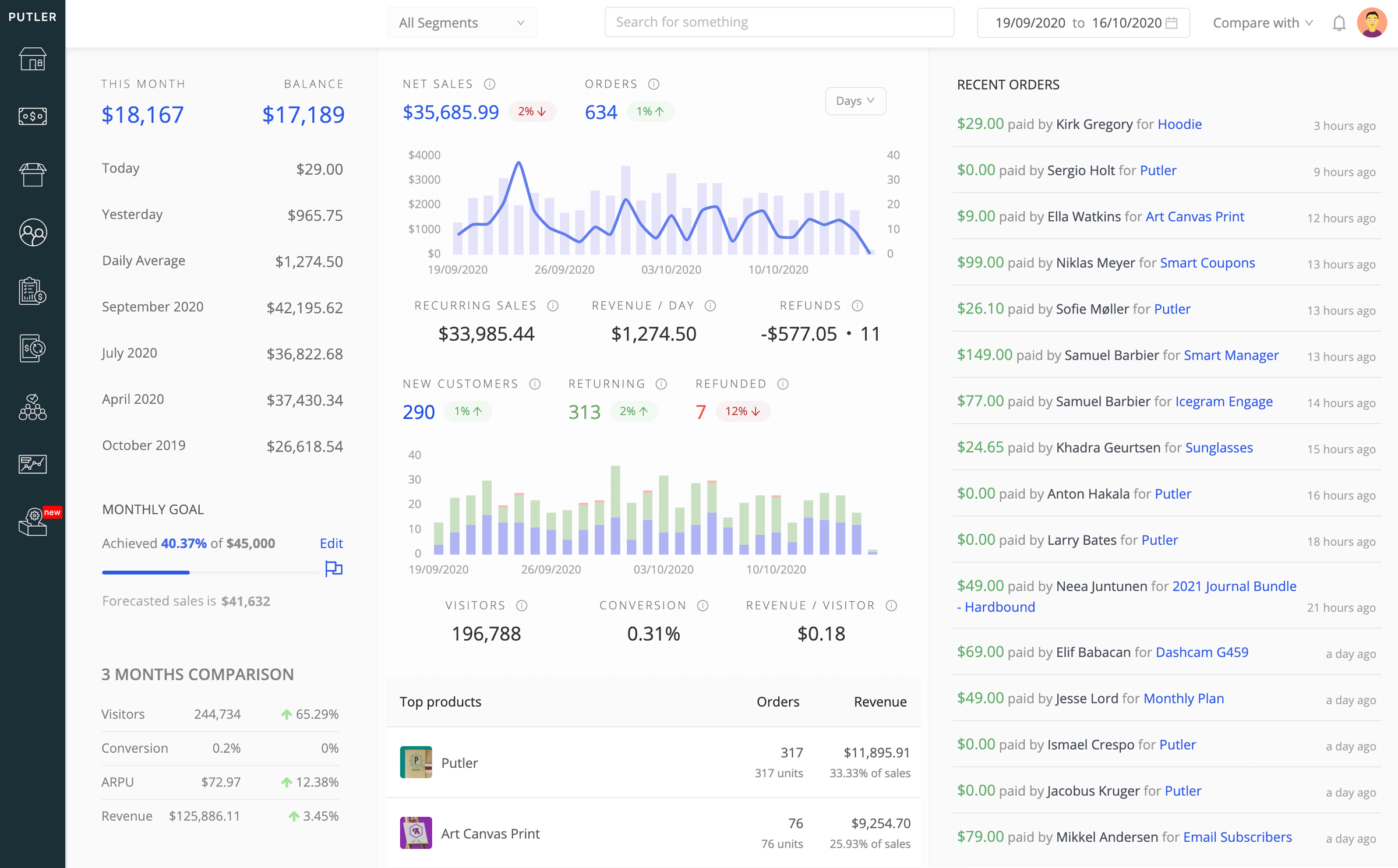
Who it's for: Ecommerce companies selling multiple channels (Stripe + PayPal + Shopify + marketplaces) needing unified analytics.
Putler takes a different approach than pure SaaS analytics platforms (which does not include MRR). The tool tracks 17+ data sources including payment processors, eCommerce platforms, and marketplaces. This makes it ideal for businesses that aren't purely subscription-based.
Key features:
Pricing:
Metered based on monthly revenue:
The standout advantage: Putler eliminates spreadsheet reconciliation for multi-channel sellers. One dashboard shows Stripe subscriptions, PayPal payments, Shopify orders, and marketplace sales all in one unified view.
The downside: Less SaaS-focused than pure subscription analytics platforms. If you're 100% recurring subscriptions, specialized tools like ChartMogul or ProfitWell offer deeper subscription-specific insights.
Choose Putler if: You use multiple payment processors or sales channels, run eCommerce alongside subscriptions, need PayPal analytics, or want unified multi-channel reporting without manual consolidation.
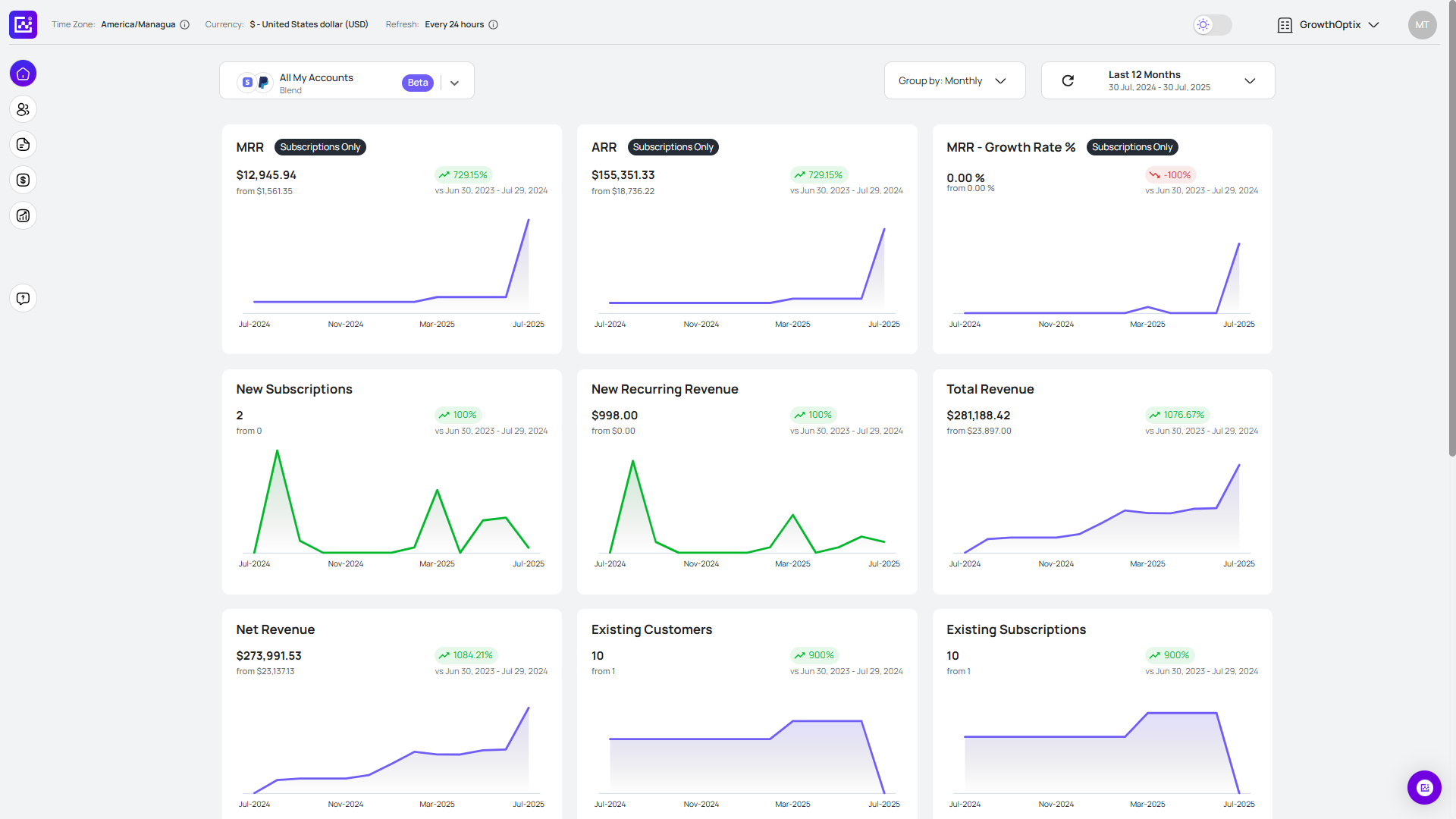
Who it's for: Companies using both PayPal and Stripe needing unified analytics across processors.
GrowthOptix is a subscription analytics platform, and it positions itself as solving a specific problem with real-time synchronization of PayPal and Stripe (multiple accounts) data into one customer database. If you're reconciling these manually each month, the platform could save you 2-4 hours of work.
Key features:
The potential value: If the platform works as advertised, it genuinely solves a problem that no major competitor addresses comprehensively. The unified PayPal and Stripe analytics fill a real gap in the market.
Choose GrowthOptix if: PayPal represents 20%+ of your revenue, manual reconciliation is costing significant time, you can thoroughly validate during extended trial, and you're comfortable being an early adopter without extensive reviews to reference.
Alternative for PayPal users: Use Putler for eCommerce only ($20/month starting) which has verified reviews and established track record supporting PayPal, though with more eCommerce than pure SaaS focus, since it does not do recurring revenue.
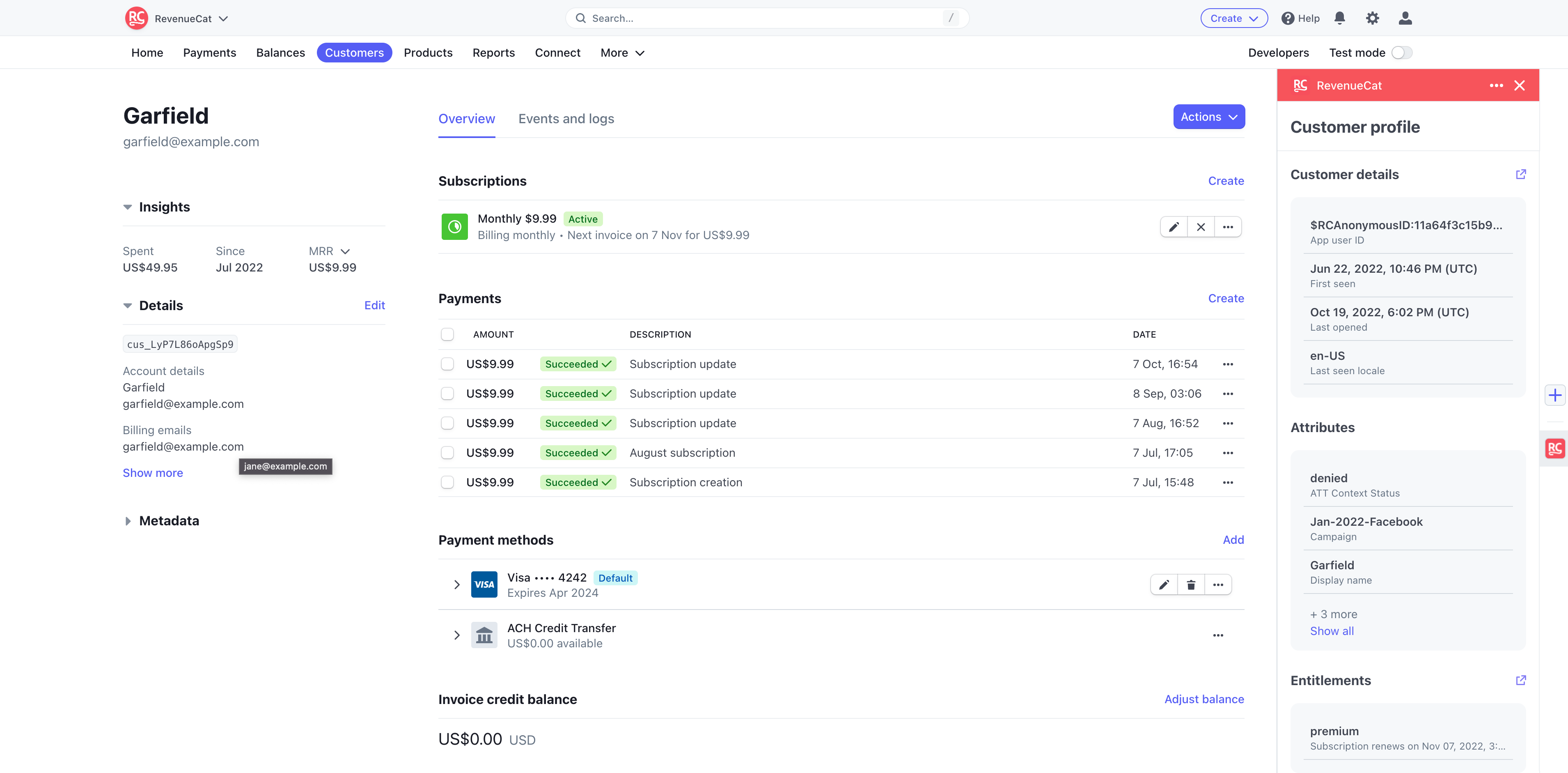
Who it's for: iOS and Android developers with in-app subscriptions or purchases.
RevenueCat serves a different market than web SaaS tools. The platform provides the standard infrastructure for mobile subscriptions. If you're building a mobile app, you need this kind of tool because App Store and Google Play have completely different subscription mechanics than Stripe.
Key features:
Pricing:
The standout advantage: RevenueCat stays updated with Apple and Google's constantly changing subscription APIs. When Apple releases iOS updates affecting subscriptions, RevenueCat updates their SDK so you don't need to change anything in your app code.
The downside: If you're purely web-based SaaS, RevenueCat isn't relevant to your needs. The platform focuses specifically on mobile infrastructure, not general subscription analytics.
When to add Adapty: Adapty (1.2% of revenue, $499/month minimum on paid plans, free tier available for businesses under $5K monthly tracked revenue) adds sophisticated paywall A/B testing, advanced analytics (18+ metrics), and refund management. Consider it when you're ready to optimize conversion rates through experimentation rather than just tracking baseline metrics.
Choose RevenueCat if: You're building iOS or Android apps with subscriptions, need infrastructure that handles app store complexity, want free tier through early validation, and plan to scale on mobile platforms.
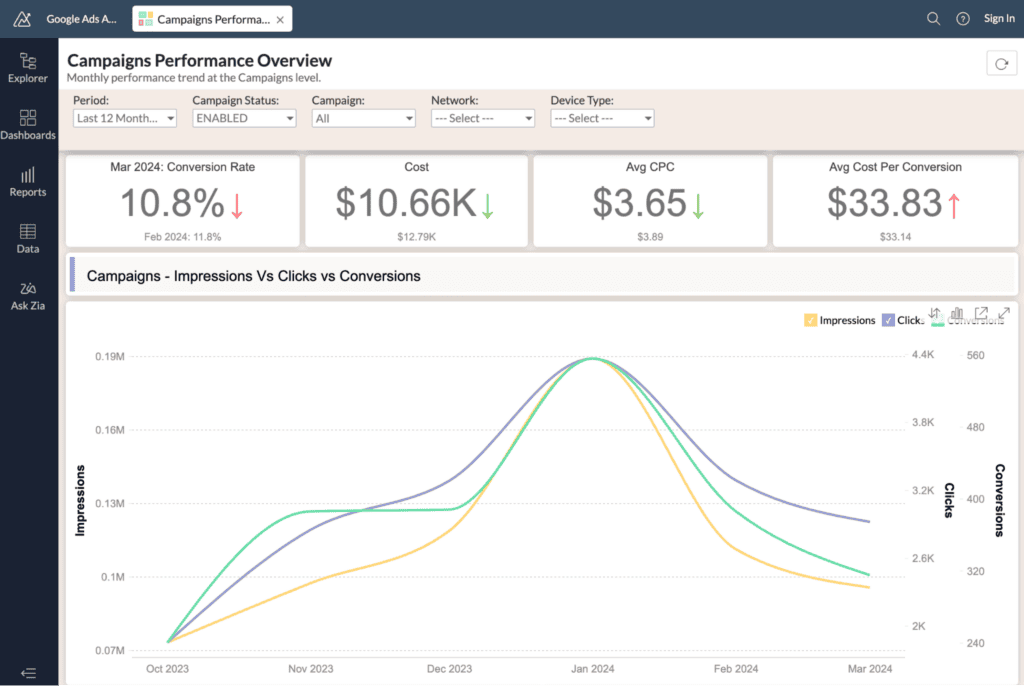
Who it's for: Companies doing $2M-50M ARR with complex billing requirements that basic analytics platforms can't handle.
Maxio (formed from SaaSOptics and Chargify merger) serves established mid-market companies needing financial-grade billing infrastructure. This platform targets a different audience than early-stage startups.
Key features:
Pricing:
The standout advantage: If you need GAAP-compliant revenue recognition, multi-entity consolidation, or complex usage-based pricing, Maxio handles scenarios that simple analytics platforms can't touch. The platform provides enterprise-level financial controls.
The major downside: Implementation complexity can extend for months. Some user reviews mention 10+ month onboarding periods. Maxio requires plug-and-play setup like ChartMogul or ProfitWell. Instead, it demands dedicated finance team involvement throughout implementation.
When it's overkill: If you're under $2M ARR, using simple subscription plans, don't need audited financials, and have no compliance requirements—Maxio is massive overkill. The $599/month minimum plus implementation overhead far exceeds what bootstrap companies need.
Choose Maxio if: You're $2M+ ARR, need revenue recognition for audits or investors, operate across multiple entities, have complex hybrid pricing models, employ a dedicated finance team, and can manage multi-month implementations.
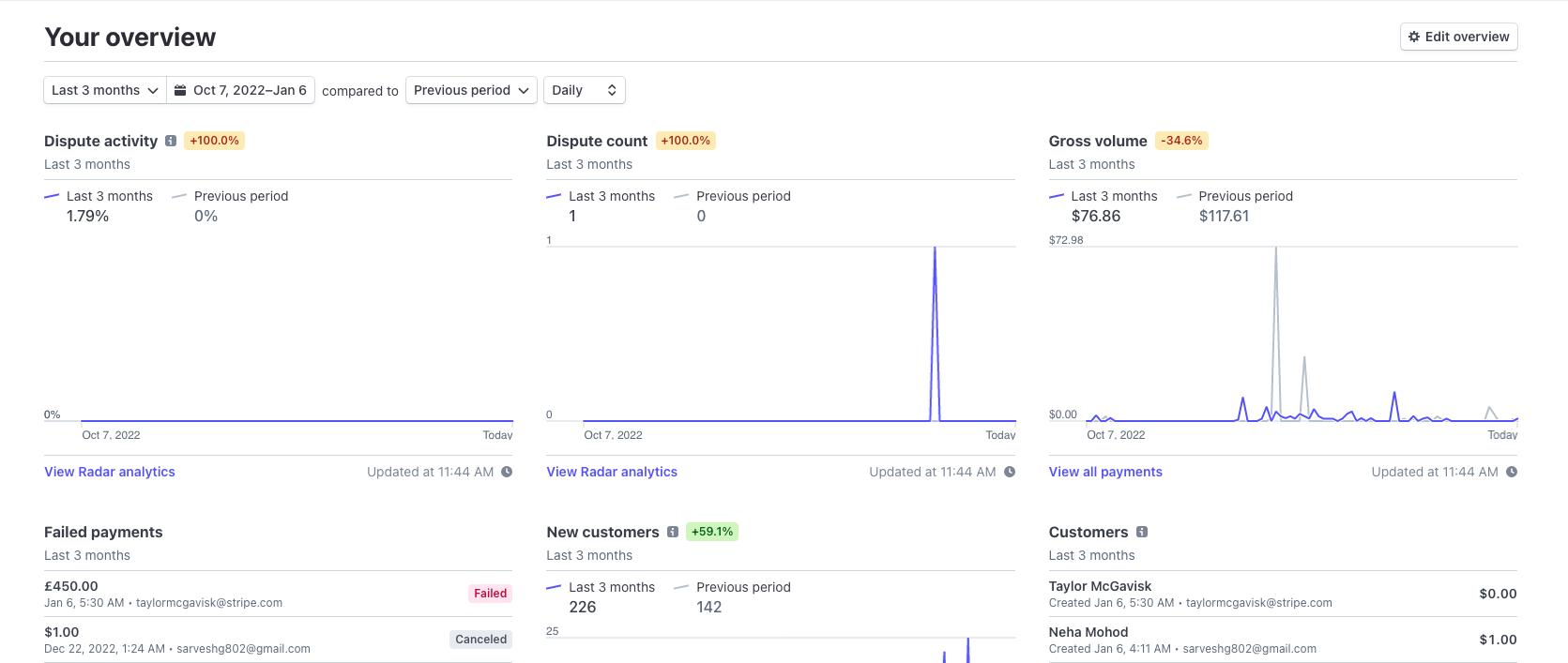
Who it's for: Very early-stage Stripe users who need basic metrics without adding another tool.
Stripe Analytics is often overlooked because Stripe doesn't market it as a standalone product. The analytics come built into Stripe dashboards. For early-stage founders, these built-in tools provide essential metrics at zero additional cost.
Key features:
Stripe's core payment processing fees are based on a percentage of your transaction revenue (standard rate: 2.9% + $0.30 per successful charge in the US, with variations by region or payment method).
Advanced analytics (paid): For custom SQL queries, team collaboration, and external data sync, Stripe Sigma starts at $10/month (annual) or $15/month (monthly) for up to 250 charges. The Data Pipeline for syncing to external warehouses starts at $50/month (annual) or $65/month (monthly).
The standout advantage: Stripe Analytics requires no additional setup. You get basic reporting without any additional signup, integration, or cost beyond Stripe's standard processing fees (2.9% + 30¢ per transaction).
The major limitations:
When it's enough: If you're pre-revenue or under $20K MRR, validating product-market fit, using only Stripe, and watching every dollar—Stripe's built-in analytics provide enough information to make basic decisions. For deeper analysis like cohort trends or custom queries, Stripe Sigma adds advanced reporting starting at $10-15/month.
When to graduate: Once you need comprehensive cohort analysis, customer segmentation by acquisition channel, LTV calculations by plan type, or data from multiple sources—upgrade to ChartMogul free tier or ProfitWell.
Choose Stripe Analytics if: You're very early stage, only use Stripe, need just MRR and basic churn tracking, want zero setup time, and plan to upgrade to dedicated analytics once you've validated product-market fit. Budget for Sigma ($10-15/month) if you need custom queries.
Stripe only: ChartMogul (free under $120K ARR), ProfitWell (free forever), or Stripe Analytics (if very basic needs)
PayPal + Stripe: Putler ($20/month starting) or GrowthOptix
Mobile apps: RevenueCat (free tier), add Adapty if optimizing conversion
Complex billing: Maxio ($599/month) if you're $2M+ ARR with enterprise needs
$0 budget: ProfitWell, ChartMogul free tier, or Stripe Analytics
Under $100/month: ChartMogul (if you've exceeded free tier), Putler (if multi-channel)
$100-500/month: ChartMogul paid tiers, consider revenue recovery ROI
$500+/month: Maxio territory (mid-market, complex requirements)
Need revenue recovery (dunning)? ProfitWell Retain, Baremetrics Recover, or similar—calculate ROI based on your involuntary churn rate
Need cohort analysis? ChartMogul, ProfitWell, RevenueCat (not Stripe Analytics)
Need multi-channel? Putler or GrowthOptix
Need compliance (ASC 606)? Maxio
Need mobile infrastructure? RevenueCat
Mistake 1: Over-buying features. If you only check MRR and churn weekly, don't pay $400/month for advanced forecasting you'll never use. Start with free tiers.
Mistake 2: Not validating accuracy. During any trial, manually calculate MRR from one week of actual transactions. Compare to what the platform shows. Over 5% difference? Investigate before trusting it for decisions.
Mistake 3: Ignoring scaling costs. ChartMogul costs $0 up to $120K ARR, then $99/month up to $500K ARR, $174/month up to $1M ARR, and $449/month up to $3M ARR. If you're growing quickly, budget for these increases.
Mistake 4: Choosing based on UI beauty. Pretty dashboards matter less than accurate numbers and features you'll actually use. Pick function over form.
Today: Answer three questions:
1. Sign up for free tiers/trials of your top 2 choices based on answers above.
2. Let platforms import 3-6 months historical data. Validate accuracy by manually calculating MRR from one week of transactions.
3. Pick one platform. The difference between ChartMogul and ProfitWell is marginal compared to using either versus using nothing.
4. Configure properly: set up UTM parameter tracking, connect integrations, create one simple dashboard with MRR, churn, and customer count.
5. Establish weekly rhythm—check metrics every Monday morning, take 5 minutes to note trends, then get back to building product.
Remember: Bootstrapped companies with $3M-20M ARR show median 20% growth. These successful companies didn't succeed because they chose the perfect analytics platform. They succeeded because they picked one tool, tracked consistently, and focused on building products customers wanted.
Your analytics platform is infrastructure—important infrastructure, but still just infrastructure. Choose this week, then move on to more important work.